- DARPAN Allows candidates to change their institution in DARPAN portal correction.
- DARPAN Allows candidates to change stream, and subjects they selected or admitted.
- Candidates can change these by logging in to the DARPAN students portal.
DARPAN portal correction – Short Details
| Portal Name | DARPAN |
| Admission | Class XI |
| Stream | Arts, Science, and Commerce |
| Action | Institution Change, Stream Change, Subjects Change |
DARPAN portal correction
The Darpan portal invites students, who want to change their institution, stream, or subjects. They can change easily by following the steps given below.
You may like to see: Create Online Admission Unique ID
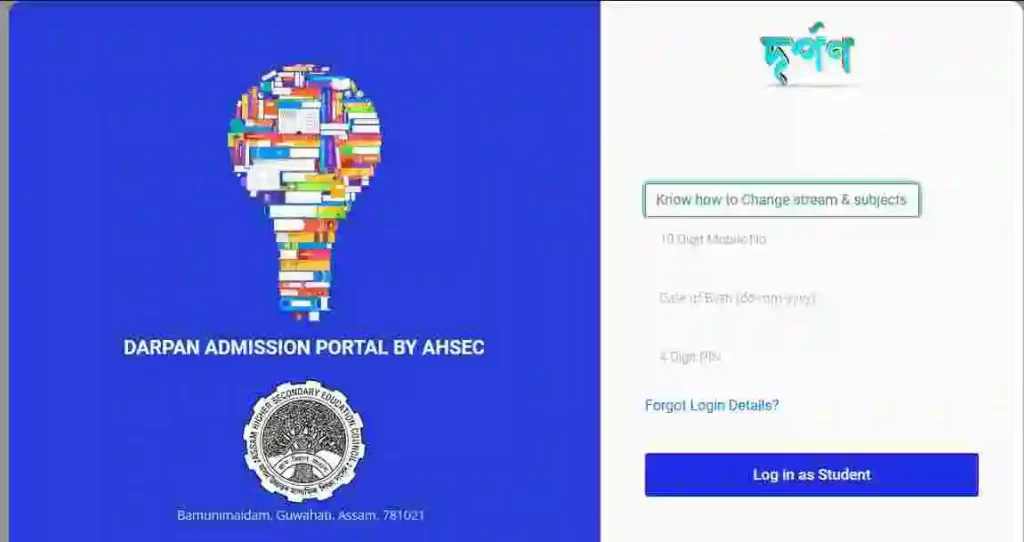
How to make changes in DARPAN Portal
How to Change Institution
- Login to the Darpan Students portal given below.
- Go to my applications.
- Click on Change institution.
- Change Institution.
- Download the acknowledgment form.
- Submit it to the institution.
- After verification by the institution, your institution will be changed.
How to Change Stream
- Login to the Darpan Students portal given below.
- Go to my applications.
- Click on Change Stream.
- Change your stream.
- Download the acknowledgment form.
- Submit it to the institution.
- After verification by the institution, your stream will be changed.
How to change Subjects
- Login to the Darpan Students portal given below.
- Go to my applications.
- Click on Change subjects.
- Change your subjects.
- Download the acknowledgment form.
- Submit it to the institution.
- After verification by the institution, your subjects will be changed.
You can follow the flow chart given below to change Institution, Stream Correction, and Subjects.
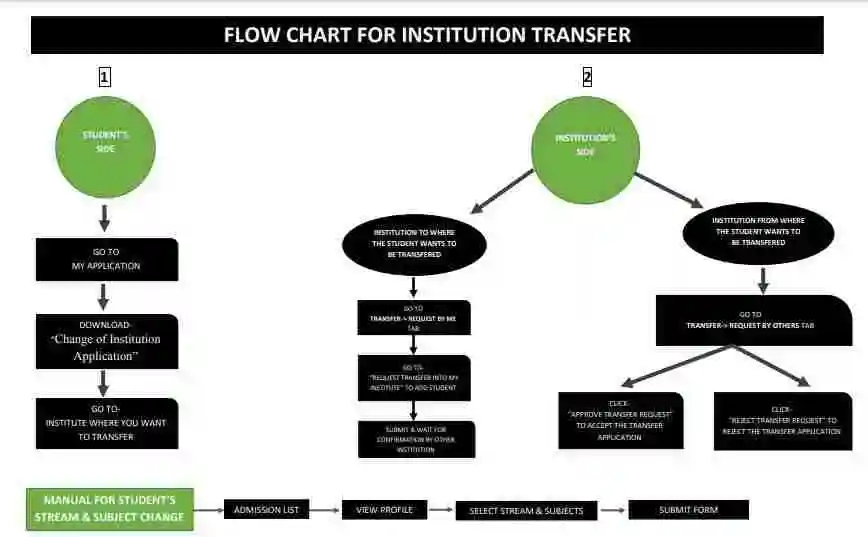
Important Links for DARPAN
| Official Website | Click Here |
| Student Login | Click here |
Frequently Asked Question on DARPAN Portal
How do I change my darpan Institute?
You can change your darpan institute by logging in to Darpan portal.
How do I change my Stream in DARPAN?
Go to DARPAN Students login, got my application, change stream and submit hard copies to institute.